Epson EcoTank ET-3850 Wireless Color All-in-One Printer with Scanner, Copier; Refillable Ink Tanks, Auto Document Feeder; Ideal for Home Offices, White
- Connectivity Technology Wi-Fi, USB
- Printing Technology Inkjet
- Special Feature Refillable Ink Tank, Auto Document Feeder, Auto 2-sided Printing, Mobile Printing Capability
- Color White
- Model Name ET-3850 White
- Printer Output Color
- Maximum Print Speed (Color) 8.5 ppm
- Max Printspeed Monochrome 15.5
- Item Weight 19.1 Pounds
Experience the future of printing with our cartridge-free EcoTank system! Say goodbye to tiny, costly ink cartridges and hello to significant savings and convenience. Each set of ink bottles equals around 80 traditional cartridges, allowing you to print up to 7,500 pages in black and 6,000 in color, all while saving up to 90% on ink costs.
Enjoy stress-free printing with up to 2 years' worth of ink included in the box and with every replacement set. With high-capacity EcoFit ink bottles, refilling is a breeze, and you’ll help reduce cartridge waste in landfills. Our unique PrecisionCore Heat-Free technology ensures sharp text and vibrant photos on almost any paper type. Plus, with features like an Auto Document Feeder, auto 2-sided printing, and a 250-sheet paper tray, productivity is at your fingertips. Upgrade to an EcoTank printer today and embrace effortless, eco-friendly printing!
Discover the reliability and efficiency of the Epson EcoTank ET-3850 Wireless Color All-in-One Supertank Printer—ideal for home offices seeking cost-effective and high-quality printing solutions.
Features:
- Innovative Cartridge-Free Design: Eliminate the hassle and expense of tiny ink cartridges. Each ink bottle set is equal to about 80 individual cartridges, providing significant savings.
- Dramatic Ink Cost Savings: Save up to 90% on replacement ink bottles compared to traditional cartridges, enough to print up to 7,500 pages in black and 6,000 in color.
- Stress-Free Printing: With up to 2 years of ink included, reduce the frustration of running out frequently.
- Ease of Use: High-capacity, refillable ink tanks with exclusive EcoFit bottles make refills simple and mess-free.
- Eco-Friendly: Help reduce cartridge waste and its environmental impact with the EcoTank system.
- Impressive Print Quality: PrecisionCore Heat-Free technology delivers sharp text and vibrant color images on nearly any type of paper.
- Robust Paper Handling: Features Auto Document Feeder, auto 2-sided printing, and a 250-sheet paper tray to boost productivity.
Streamline your printing tasks and cut costs with the Epson EcoTank ET-3850. It's not just a printer; it's a smart investment for your home office efficiency.
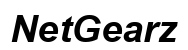




Customer Insights
Many users found the setup process to be straightforward and fast.
The printer is highly praised for its ink efficiency, with one user noting the ink lasted many months.
Can print and scan across various platforms including Windows, Mac, Linux, iPhone, and Android.
Users have reported good print quality with proper calibration.
The screen is easy to read and operate.
The paper tray is sturdy and holds a significant amount of paper.
Offers convenient remote printing capabilities.
The Epson brand is trusted and the product meets user expectations.
Users appreciate the ease of copying papers.
Many users are very satisfied with their purchase, calling it fantastic and worth the price.
Numerous reviews mention frequent problems with the printer losing network connectivity.
Some users have experienced poor print quality with issues like white lines and dull colors.
Many users report that the printer stopped working or developed issues within a few months of use.
The scanner and copier features received negative remarks for poor performance and quality.
Users have to frequently reboot the printer as it often goes offline.
Complexity in troubleshooting and fixing issues, often requiring multiple interventions.
The device has trouble maintaining consistent functionality, especially with wireless printing.
Errors such as 'error 202620' have been difficult to resolve, leading to user frustration.
User settings often reset, necessitating frequent reconfiguration.
Negative experiences with customer support, marked by unhelpful interactions and difficulty resolving issues.